Sorting within Reports
Sorting options are available within each report type, allowing you sort report data in ascending/ descending order and read through it easily.
To use the sorting options within each report type:
- Select the required sorting option.
- Choose to sort in Ascending or Descending order.
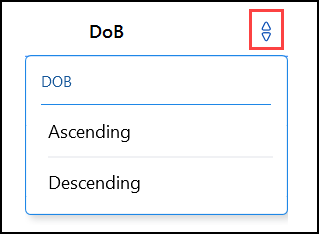
- The report is sorted by the selected sorting option.
Note - Only one sorting option can be applied at time.